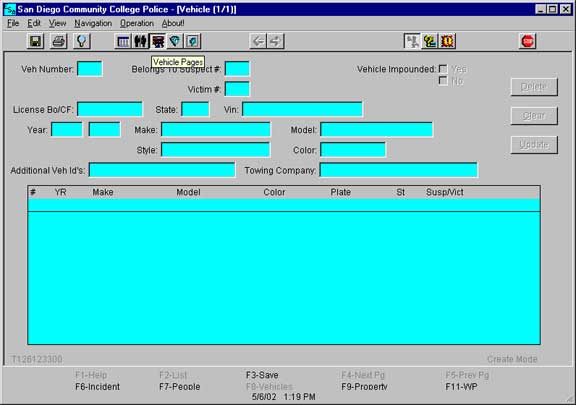| Vehicle
screen one
There
are three Work Area Icons that provide Delete, Clear fields and
Update record functions.
Veh
Number
Is automatically assigned for new records in a sequential fashion
by the AFR software.
Belongs
to Suspect #
Entry field for the internal report number of the suspect to whom
the vehicle belongs. This is a smart lookup box, double click on
the field and a list of all suspects entered in the report will
be displayed. Highlight and click on a line to select the correct
suspect.
Victim
#
Entry field for the internal report number of the victim to whom
the vehicle belongs. This is a smart lookup box, double click on
the field and a list of all victims entered in the report will be
displayed. Highlight and click on a line to select the correct victim.
License
No
Entry field for vehicle's license plate number. Manual entry.
State
Entry field for license plates issuing state. Manual entry.
VIN
Entry field for the vehicle identification number. Manual entry.
|